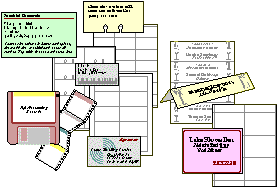You can download
a printable copy of this brochure,
or request a full color brochure by phone from MindGate at (800)
648-6840
Pages, Papers, Printers...